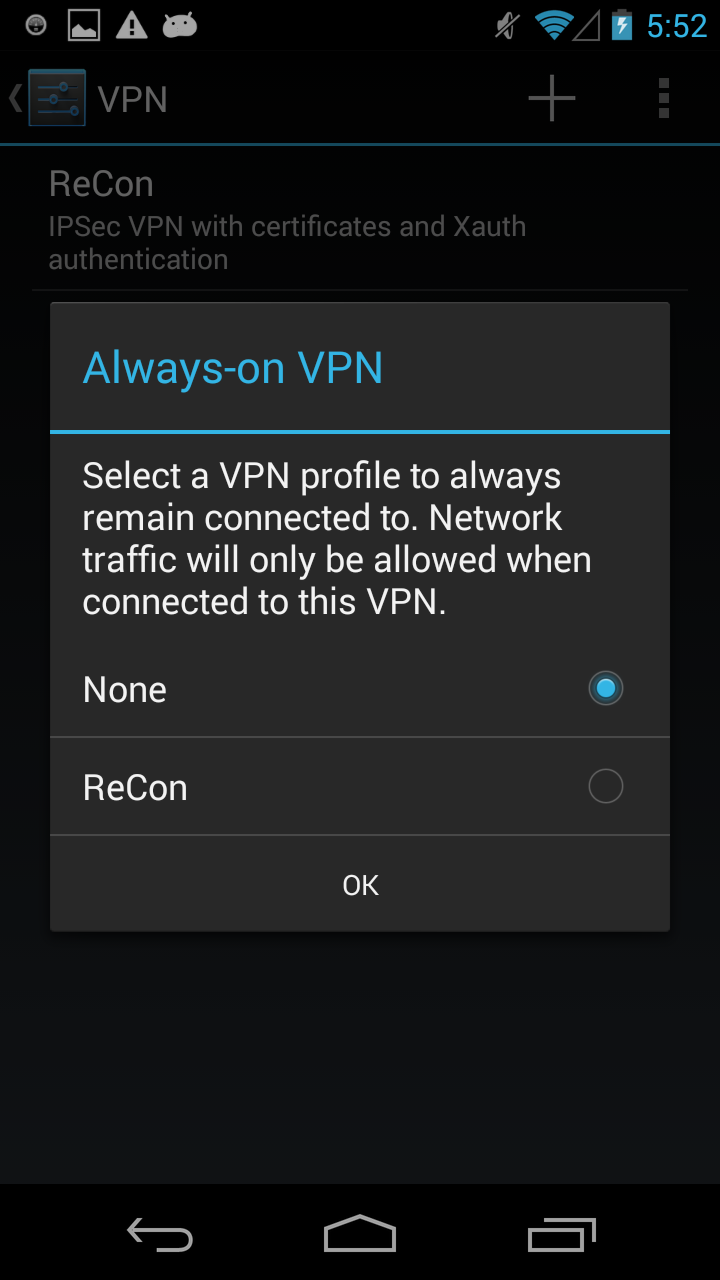Uninstall Instructions for Meddle/ReCon on Android
Disabling Temporarily
-
Step 1
Go to Settings > WIRELESS & NETWORKS | More ..., click on VPN, and Click on the menu in the top right corner and select Always-on VPN. In the prompt window, select None and then click OK. Then you will be offline, and you can turn it back on later by selecting ReCon.