Installation Instructions for ReCon on Android (4.0+)
To install ReCon on Android, first make sure you are running version 4.0 (Ice Cream Sandwich)
or later. Earlier versions of Android do not support Meddle, which ReCon uses to analyze your privacy leaks.
The following steps will get you up and running with ReCon in less
than a minute.
Important If you have not received an e-mail invitation to Meddle, you will not be able to run it.
To uninstall Meddle, follow the instruction here.
-
Step 1
Open the invitation e-mail from your mobile phone. Click on the view button to view the attachment. This will install the certifcate.
The password for this certificate is in the invitation e-mail.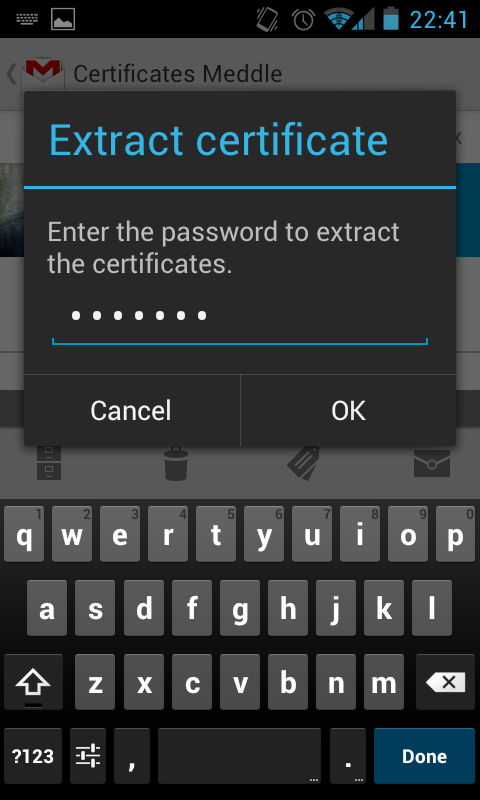
-
Step 2
Save the certificate with the namerecon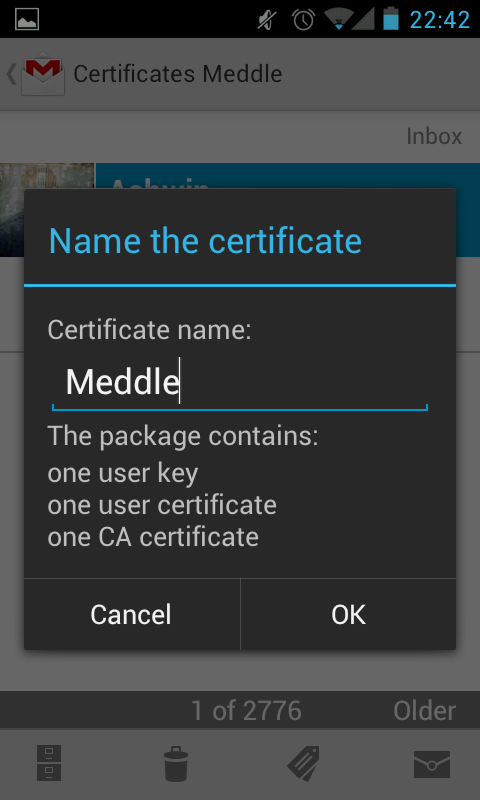
-
Step 3
Download the latest Strongswan client from here
Install and open the app.
Click on ADD VPN PROFILE on the top right corner.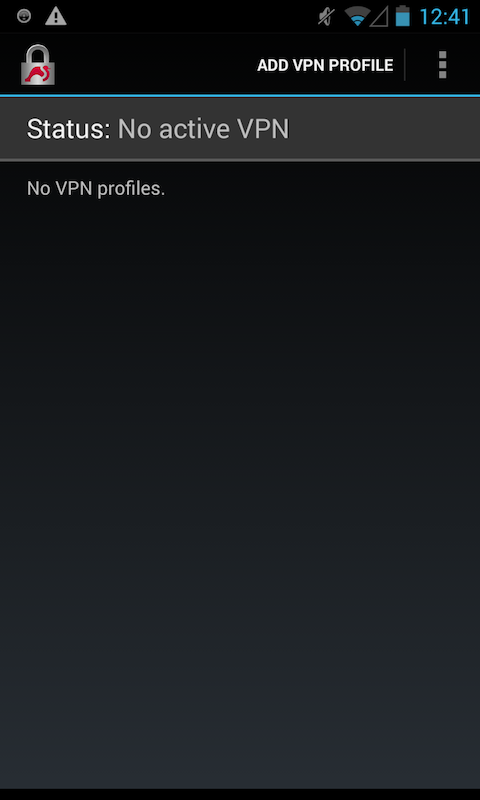
-
Step 4
Give the profile a name, for example "MEDDLE".
For the gateway type, enterrecon-east.meddle.mobi
For Type, click on IKEv2 EAP and select IKEv2 Certificate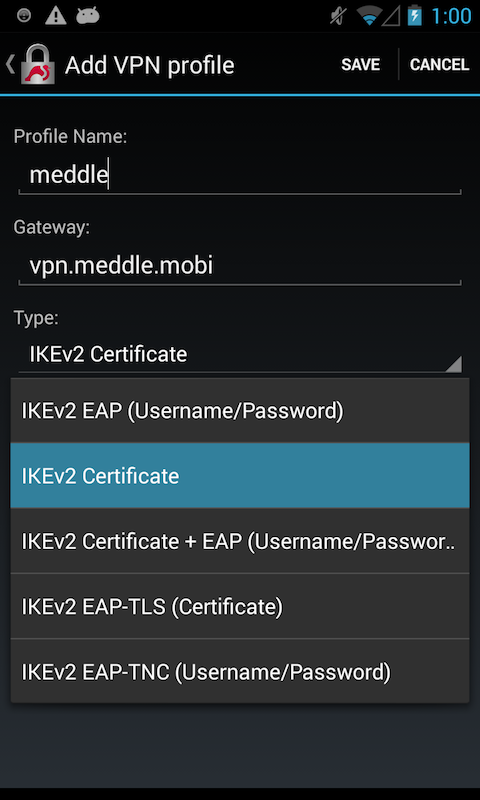
-
Step 5
Click on Select user certificate and click on the certificate name you downloaded in Step 1.
Click on Allow at the bottom of the screen.
Click Save.
The profile is now saved. Click on the profile name to start Meddle
Important Do not click on Install.
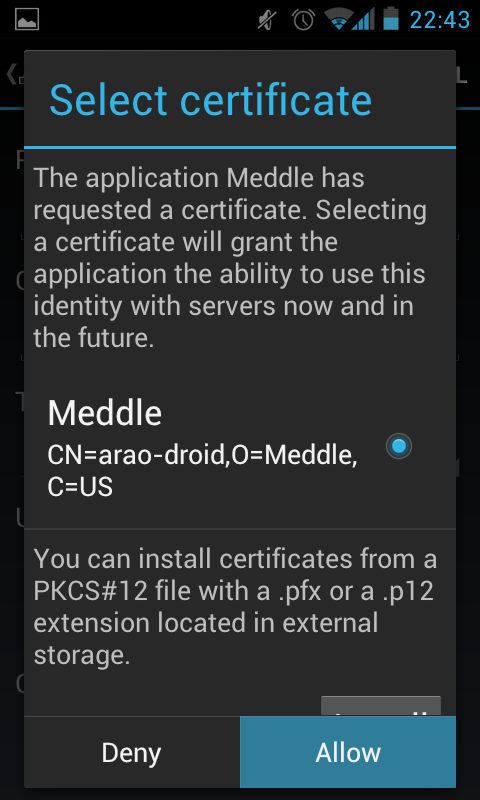
-
Step 6
You're done! You can now configure ReCon by visiting the ReCon configuration page. And explore the tutorial here.